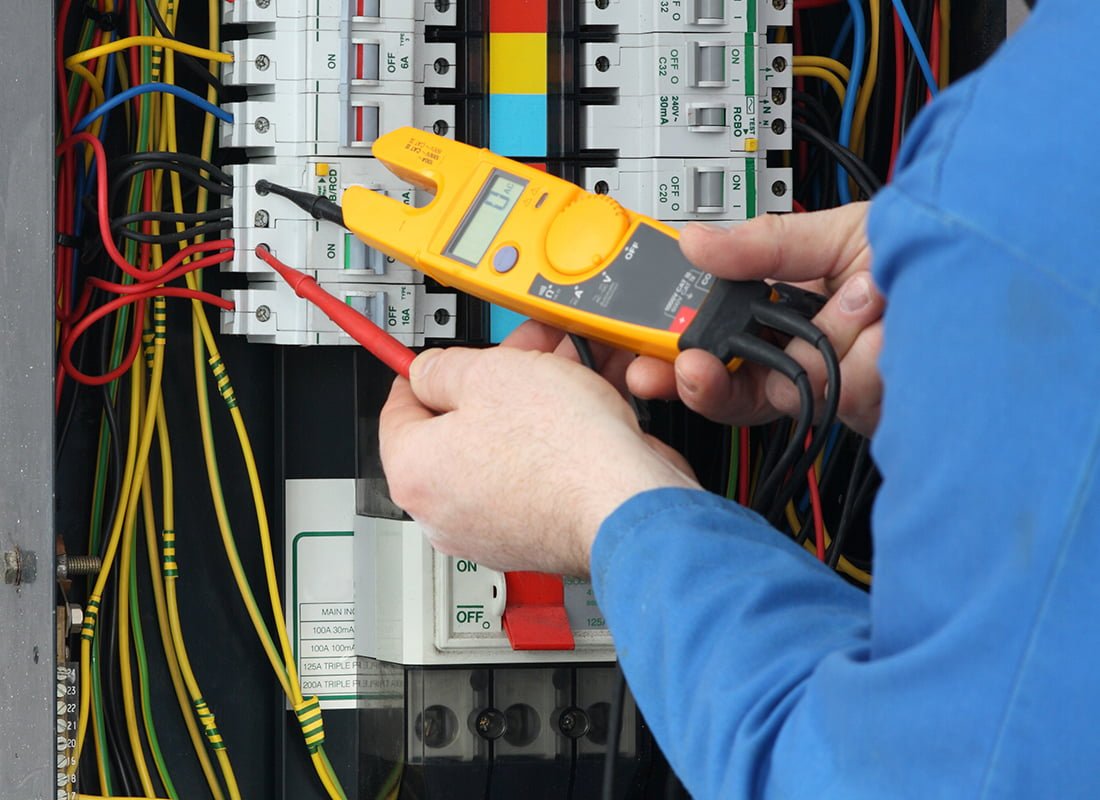There are a lot of reasons you may want to set up a video monitoring system for your home or business. Perhaps you want to complement a home security system, in light of the over two million home break-ins that occur annually in the USA. Or perhaps just to keep an eye on things when you’re not there. I know several business owners who not only watch what goes on in the office while they’re out, but interact with employees as needed using the systems they’ve installed.
There are quite a few options for those who want a turn key solution, ranging from professionally-installed-and-monitored systems to simple plug-and-play options like theNest camera. But all of those tie you to a cloud vendor, who gets access to your data, and require a monthly fee. For those willing to roll up their sleeves and do some tech, like most ExtremeTech readers, we provide some information and tips on how to get started.
First you need to think about what areas you want monitored, and the cameras you’ll need to have to cover them. Security cameras come in all shapes and sizes. Here are a few of the major categories:
Front door / doorbell cameras
 A high-tech version of the traditional door peephole, doorbell cameras add not only an ability to listen to and speak with visitors without opening the door, but to do so even when you’re not home. The devices allow you to view the live stream from the peephole camera on your smartphone, and to speak to the person at the door through its speaker. Since potential burglars often ring the doorbell to see if anyone is home before deciding whether it’s safe to break in, you can potentially thwart a break-in by responding as if you are home. Even if you don’t, many of them can be set up to record the interaction, possibly giving you a visual record of one of the thieves. Many models also offer motion sensing as an alternate trigger.
A high-tech version of the traditional door peephole, doorbell cameras add not only an ability to listen to and speak with visitors without opening the door, but to do so even when you’re not home. The devices allow you to view the live stream from the peephole camera on your smartphone, and to speak to the person at the door through its speaker. Since potential burglars often ring the doorbell to see if anyone is home before deciding whether it’s safe to break in, you can potentially thwart a break-in by responding as if you are home. Even if you don’t, many of them can be set up to record the interaction, possibly giving you a visual record of one of the thieves. Many models also offer motion sensing as an alternate trigger.
The Ring Video Doorbell is one of the best known brands, with a solid offering. But quite a few new competitors are springing up, including Sky Bell HD, which has a feature-rich product that includes integration with Amazon’s Echo and IFTTT. Doorbell cameras are great as far as they go, but of course they’re only useful if prospective thieves step up within sight of your front door. To cover other cases, you’ll need to have one or more general-purpose security cameras.
Outdoor security cameras
Outdoor security cameras come with a variety of fields of view. Before choosing one, you might want to map out the area you want to cover, and how many your budget will accommodate. The wider the field of view, the lower the amount of detail you can capture for a given camera resolution. Some cameras also offer remote pan and zoom controls, but unless you are going to be actively monitoring them, that probably isn’t very useful. Along with field of view, think about whether you need day monitoring, night vision, or both. High-resolution RGB cameras are best for daytime use, but if you need night vision, choose one that also has high-powered IR emitters and good IR sensitivity.
Next, you need to think about how the cameras will be wired and powered. One clean solution is to use models that support Power over Ethernet (PoE) and then run a single cable to them. That gives you both long-term operation using hardwired power and dependable data transfer. Wi-Fi is also an option, but often outdoor locations will have poor reception from your inside router, so you may not get the video quality the camera is capable of. Battery operation is also another possibility, but you’ll need to monitor and replace the batteries as needed. Typically, battery-operated units are also only useful for motion-activated recording, as 24/7 recording will wear the batteries out very quickly. IR emitters for night-time use also consume power.
 If you have a large property, or want a nice, turn-key, option for outdoor locations, trail cameras are another option. There are many priced around $100-$150 that do an okay job — I’ve been testing ones from Stealth Cam and Bushnell which take very good images and video, but are a little slow to trigger. My favorite in that price range so far is the Bushnell Trophy Cam HD, as it can capture both 1080p video and 14MP photos following each motion event.
If you have a large property, or want a nice, turn-key, option for outdoor locations, trail cameras are another option. There are many priced around $100-$150 that do an okay job — I’ve been testing ones from Stealth Cam and Bushnell which take very good images and video, but are a little slow to trigger. My favorite in that price range so far is the Bushnell Trophy Cam HD, as it can capture both 1080p video and 14MP photos following each motion event.
Units that can capture enough detail so you can read a license plate from a long distance, like the Reconyx SM750, are significantly more expensive, $650 and up. Trail cams have been popular for years, so vendors have gotten good at optimizing their battery usage. Some can last for months, depending on how many images you capture and how much video you record after motion events. Most units record on an SD card, but more expensive models offer Wi-Fi connectivity for smartphone downloading, or even cellular transmission of alerts and images.
Indoor security cameras
The fantasy with indoor security cameras is that they can alert you to motion or sound in a timely fashion, let you judge for yourself whether it’s a break-in, and then let you call police or take some other action. In reality, most burglars have gotten so used to having to deal with security systems of various kinds, they’re unlikely to stay in your house or business long enough for all that to happen. They might also disconnect your internet before entering the building, rendering the notification capability moot.
With the above said, indoor security cams do have a lot of potential, especially if they are motion or sound triggered. First, if they are set to record video clips after motion events, you may well have a record of the thieves. Second, if you do get a notification from your security system, many police departments will not respond unless you have some evidence that there’s actually a break in. If you are looking at a video of intruders when you call them, you have that evidence. Third, like with any visible security device, it is one more hint to criminals that they’re not welcome and need to get out of there quickly. That may help minimize any loss.
Note that cameras which rely on motion in the video frame, instead of a dedicated low-power motion sensor, need to be on all the time. That means they typically should be plugged in for best results. Our sister site PCMag.com did a round up of some of the best consumer-friendly security cameras, although often you can spend less if you are willing to roll your own recording system like we describe below. Also, remember that simple webcams normally require a computer to operate, so make sure you get an IP-enabled camera. If you want to store your own recordings, make sure to get one that will stream over its IP interface.
Pro tip: Make it hard for thieves to get to your valuables once they are in your house. Locking interior doors and closets can be helpful, as well as keeping items out of sight and in non-obvious locations. That way, less can be taken in the windows the burglars think they have before the police arrive or someone notices the break in.
Storing your recordings
 The final big issues when selecting cameras and software are where your recordings will go and whether you want to be alerted about motion (or sound) events in real time. Many simple cameras, like the well-known Dropcam, rely on paid (and typically limited) cloud storage for videos. Assuming clever criminals haven’t cut your internet connection, cloud storage is at least safe from on-site tampering. However, it isn’t usually practical for 24/7 recording.
The final big issues when selecting cameras and software are where your recordings will go and whether you want to be alerted about motion (or sound) events in real time. Many simple cameras, like the well-known Dropcam, rely on paid (and typically limited) cloud storage for videos. Assuming clever criminals haven’t cut your internet connection, cloud storage is at least safe from on-site tampering. However, it isn’t usually practical for 24/7 recording.
Another easy option is an SD card, offered on many “standalone” cameras like Samsung’s SmartCam. That gives you free storage (up to the limit of the card). As long as the camera supports writing over the oldest videos when it is full, SD card-based supporting works well for both motion-activated and continuous recording. The downside of SD recording is that a burglar can simply pop the SD card out of the camera and take it with them. Some cameras, like the SmartCam, have a base unit that contains the SD card separate from the camera, so you might be able to place that in a more secure location.
If you are willing to do a little administration, and buy some networked storage, you can also use a NAS or a PC-based file server to store your recordings. I’ve been using Surveillance Station, a limited version of which is included with Synology NAS units. It’s a little awkward and can be sluggish, but has a good feature set and supports many specific cameras as well as the generic ONVIF interface to video cameras. You can also use a Windows PC and one of the many available applications, including iSpy, which is open source.
One of the great things about doing your own recording is that you can use inexpensive, generic, cameras, like the ones from GW Security, using ONVIF instead of paying up for a cloud-enabled brand name version. My $120 GW Security camera captures even better video than my $200 Samsung SmartCam HD, but doesn’t have an SD card slot or integrated cloud support and management. If you do record locally, try to make sure your server is in a hard-to-access location, like a locked closet. If it gets taken, so do your recordings. In my case, I record full 24/7 video to a pair of NAS units, along with video of motion detection events to local SD cards and the cloud.
DIY License Plate Reader
For those with a little more ambition, it’s possible to create your own Automatic License Plate Reader (ALPR). The commercial version of these devices are gaining traction with law enforcement agencies around the world, but until recently it hasn’t been possible to set up on easily at home. OpenALPR is an open-source code base for license plate reading. It is connected to a cloud-based management dashboard — which has a free option for those with limited needs. The code runs on Linux, but I was able to get it running on Windows using the provided VirtualBox Virtual Machine image. Much like other cloud-based device management systems, you register your device with your account, and then simply start up the license plate recognition daemon.

The biggest hurdle to successful license plate recognition is the camera design and placement. You need to have the lettering on the plates be at least 15 pixels high for best results. The plate is most easily read when coming straight towards the camera, minimizing motion blur. To accomplish this, pros use a box camera on which they mount a telephoto lens, but for driveway use, a more traditional camera placed carefully can do the job. However, you’ll want to find one with a relatively narrow field of view, compared with many general purpose security cameras that are designed to cover as wide an area as possible. Obviously you can manually scan your video footage for plates. But it’s kind of cool to have the plate number pop up automatically on a dashboard when someone drives into your driveway.
The IT in IoT: You’re now a network administrator
No matter what system you choose, you’ll be dealing with occasional firmware updates, network outages, and potentially dropped connections between any wireless devices in use. Make sure and test each of your cameras and recording devices on a regular basis. Sometimes vendors push a firmware update out to one component in a system that requires other pieces to be manually updated before it will all work again.
 Even worse, vendors can cripple or kill devices, like Nest did with the gesture interface on its smoke alarm and its Revolv hub. As a recent example of awful vendor behavior, Samsung pushed a firmware update to its SmartCam Pro models that disables their IP-based monitoring interface. That made the cameras suddenly stop working with local server based monitoring solutions (like the one we use here — Synology’s Surveillance Station). Fortunately there is a partial workaround, but it’s something of a hack and doesn’t support audio. To top it off, Samsung suspiciously timed the change to coincide with its rollout of a paid cloud plan.
Even worse, vendors can cripple or kill devices, like Nest did with the gesture interface on its smoke alarm and its Revolv hub. As a recent example of awful vendor behavior, Samsung pushed a firmware update to its SmartCam Pro models that disables their IP-based monitoring interface. That made the cameras suddenly stop working with local server based monitoring solutions (like the one we use here — Synology’s Surveillance Station). Fortunately there is a partial workaround, but it’s something of a hack and doesn’t support audio. To top it off, Samsung suspiciously timed the change to coincide with its rollout of a paid cloud plan.
That brings up the next issue — recurring costs. Increasingly, vendors are trying to jump on the monthly fee bandwagon for cloud-based access to increase revenue. If you choose to store your videos in the cloud instead of locally, you could easily wind up having to pay separate fees each month for your doorbell camera, security cameras, and security system. That’s one of the great advantages of doing some setup and administration yourself, as it minimizes your long-term costs.
[Source: Extremetech]