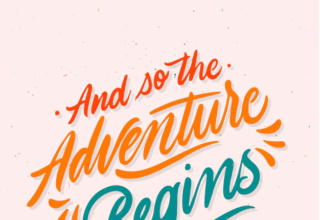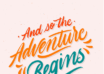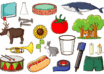What Is It?
A 13.3-inch MacBook Air-styled laptop running Windows 8.1 instead. Thinner and lighter than the MacBook Air, but not as stupidly thin as Apple’s latest MacBook. Incredible build quality and specs for a machine this cheap. The processor’s nothing special-a relatively weak Core M-but where else are you going to find 8GB of RAM, 256GB of solid state storage and a 1080p screen inside an unibody aluminum chassis for just $700? Plus, this laptop has no noisy fan.
Design
How do I put this? It’s a thinner MacBook Air with a much better screen, a slightly worse but still quite competent trackpad, and a slightly thinner keyboard. Nothing about it feels quite as painstakingly crafted as a MacBook or as comfortable as the Dell XPS 13, but it’s all surprisingly good for the price! Well above average in every way, with no major dealbreakers. The aluminum chassis feels solid and durable, the keys are a little stiff but still reasonably comfortable and quick to type on, and you get three whole USB 3.0 ports and an SD card slot for your money. (There’s also a micro-HDMI port for video-out duties, but there’s no adapter in the box.)
As far as looks go, the UX305 doesn’t really stand out… unless you’re in just the right light. Most of the time, it looks like a dark grey MacBook knockoff, but when the sun shines, you can see it’s actually asubtle purple MacBook knockoff with some eye-catching concentric circles brushed into the lid’s design. (The concentric circles have been an Asus trademark for a while.)
The Best Part
Effortlessly lifting this 2.6-pound laptop off a table and sliding it into a bag, then pulling it out again just as easily. The machine is so thin, light, quiet, and boots so quickly that I find myself whipping it out even for email duties I’d normally tackle from my phone. You know the word “cumbersome”? The UX305 is the exact opposite.
The Tragic Flaw
It just doesn’t feel powerful enough to be my only computer. Like other computers I’ve tried with an Intel Core M processor, it’ll tackle most general purpose computing tasks with surprising panache. For instance, I had no trouble running full Adobe Photoshop and Premiere to turn some DSLR videos into high-quality animated GIFs for my Apple Watch review. But I also saw plenty of stuttering just opening a whole bunch of Chrome tabs, and even streaming video. Though Netflix worked just fine, the 4.5W Intel Core M-5Y10 chip wasn’t able to keep up with The Sopranos streaming from HBO Now.
And, like other Core M notebooks I’ve tried, things go to shit when the battery’s on its last legs. I got about 5.5 hours of real-world use out of the machine, but the last 20 minutes are like a slideshow. Even five hours isn’t bad, but it’s no better (and sometimes worse) than you can get with a more powerful processor… which seems a little counterintuitive, no?
This Is Weird…
When I want to watch Game of Thrones on the big screen, I typically plug a laptop into my TV with an HDMI cable. My last-gen Core i5 ultrabook does it no problem. Core M computers? Not so much. Not the UX305, and not others I’ve tried either. The video playback always stutters. Maybe these Core M chips don’t have enough graphical muscle?
Review Notes
- The edges of the palmrest are beveled… which means they don’t dig into my wrists (as much) as other MacBook-esque laptops!
- The screen gets nice and bright, and it’s got a matte finish that handles glare reasonably well. It feels just a little bit washed out, not as colorful as could be, but it’s still damn nice to have a 1080p screen for the price.
- No keyboard backlight. I miss having one.
- Pretty sure a few of the keys on this keyboard are stiffer than others.
- Not a fan of having the power key as a regular key on the keyboard that I might accidentally press. I haven’t accidentally pressed it yet, though.
- The touchpad’s physical buttons are stiff, but not painfully so like on some other laptops.
- The very bottom of the lid actually props up the laptop when you fully open the screen. It even has its own little rubber feet. It makes for a slightly different keyboard angle.
- The power adapter is reasonably small, but it’s an ugly barrel jack. I’d really prefer USB charging, which the recent MacBook and Chromebook Pixel prove is totally doable on a laptop like this.
- There are definitely a few pre-installed apps, but there isn’t too much bloat-and you can buy this one from the Microsoft Store to get around that particular nuisance.
Should You Buy It?
Yes-unless you can afford to pay more! The Asus UX305 is a well-rounded laptop at a great $700 price, but you can get an even better one for just a little bit more money. At $800, the Dell XPS 13 is slightly better in almost every single way, with longer battery life, a more powerful processor, and more creature comforts too. And for $900, the backflipping HP Spectre x360 adds an excellent touchscreen. If you ask me, they’re definitely worth the extra money.
But hey, perhaps you don’t have $800 or $900 to spend. Or perhaps you really need more than their meager 128GB of storage-the Asus comes with a 256GB solid state drive, and HP and Dell charge waymore for that. If so, I think you’ll be pleasantly surprised how far your money goes with Asus. The UX305 might not be my favorite, but it’s still a winner.
[“source-gizmodo.in”]