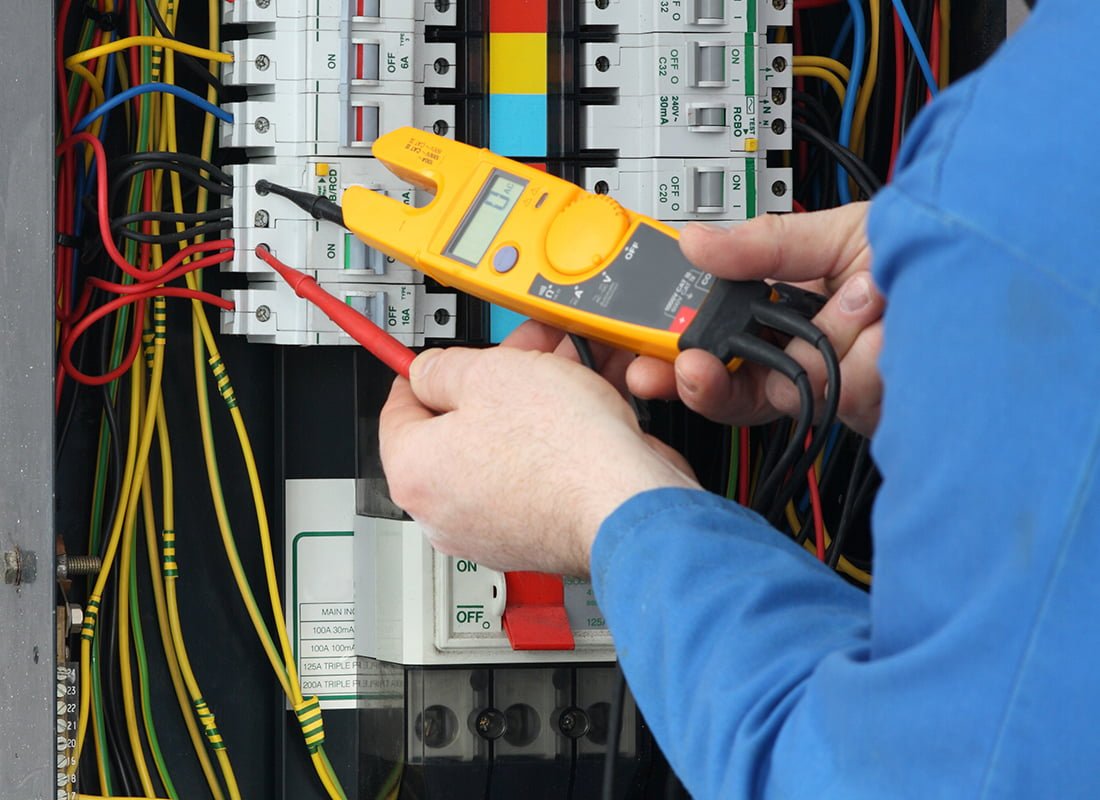Google is testing a new “Explore” feature on its Android Chrome app and the good news is that you can test it out by yourself without needing to install Chrome Beta or Chrome Canary. The feature introduces a new layout when opening a new tab that will help you explore topics and websites based on your interests and browsing history. Here’s how it looks.

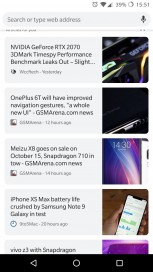
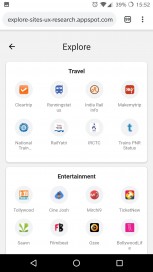

Screenshots from the new tab
If you want to get it too, just head over to your Chrome app for Android, open a new tab, type in chrome://flags and search for the “Explore websites” flag. It should be set to “default” so change it to “enabled” and re-launch the app. Then, upon opening a new tab, you will be greeted with suggestions for articles that might be of interest to you and also tons of topics to explore. For now, the feature seems more relevant to Indian users, though its regional reach could expand.
[“source=gsmarena”]