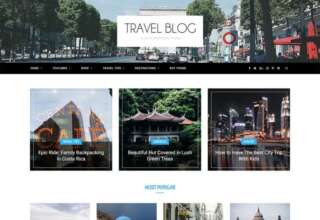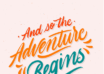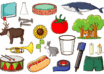Amid all the news and noise coming out of Google I/O yesterday, you might have missed the announcement that Inbox by Gmail is available to anyone who wants it, no invitation needed. There are a handful of new features to take advantage of too-and one of these makes it easier to keep an eye on your travel plans.
Google has been scanning Gmail accounts for travel information for some time: A simpler version of this feature already existed in Inbox and you can see similar results by searching for “my trips” in Google Now or on the web (if you’re signed into your Google account). Now though, these emails are automatically bundled together and available from the front page.
Tap Trips from the Inbox menu to see your upcoming adventures. Hotel bookings and flight confirmations are the primary bits of information you’ll see, accompanied by what looks like a randomly chosen picture of your destination. Select an entry to see more details, like the gate your plane leaves from or the number of the hotel
If it’s in your emails then Inbox can show it. To hide a trip from your inbox, tap the menu button (three vertical dots) and choose Delete this trip. The emails themselves will remain in your account but the app won’t show a bundle for it any more.
Other new features let you trash email threads with a swipe to the right rather than archiving them (head to Settings to change this), set a signature for messages and retrieve sent emails (tap Undo on screen). Thankfully, integration with Keep has improved as well, so your reminders will appear in both places.
[“Source-gizmodo.in”]