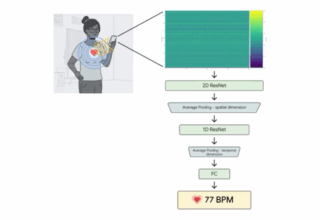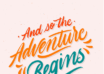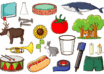When you’re working on a web design or site layout, it’s often convenient to create and edit screenshots of your prototypes and current designs. Screenshots allow you to share your work with others as it appears in a browser or on a variety of devices. There are several tools and web apps available for generating screenshots of your websites, prototypes, and design ideas. These five screenshot tools for websites should be bookmarked by virtually every web admin and web designer for easy collaboration and visualization of design concepts.
1. MockUPhone
MockUPhone is a screenshot tool and a mock-up generator that can be used to replicate nearly any device’s display. This online tool contains options for 15 different iOS device, making it one of the most Apple-friendly screenshot tools on the web. This web app can also be used five on different Android devices, a Windows Phone, and even Smart TV displays.
This is a comprehensive tool to see how your website will wrap up on screen ranging from 3 inches to over 60 inches across a variety of resolutions and settings. To use this free web app simple select the device you wish to preview your website design on and upload your site’s layout or interface as an image file. You will then be able to generate a screenshot of how your site will look on the available device types.
2. BrowShot
Designers, website administrators, and digital marketing companies frequently in need of screenshots will appreciate BrowShot’s premium online screenshot tool. BrowShot offers screenshots of your websites in over 30 different browser environments, replicating nearly every device that will likely find your finalized website. This online tool has a free trial, and a public API so you can easily incorporate it into your design and development workflow. BrowShot is an advanced screenshot tool, capable of corporate and high-volume prototyping and design-testing demands.
3. Moqups
Moqups is a great option for anyone who wants to make a website and needs to test how their designs will look before publishing them on the web. Moqups not only generates screenshots of your websites, but can help you wireframe, prototype, and share your designs with others. Moqups offers a free trial, and is used by large companies like Microsoft and Mozilla. Personal accounts begin at $13 monthly for designers who frequently use wireframing and screenshot-editing tools and features. You can even use Moqups to add buttons, charts, icons, data flow diagrams and other media to your screenshots to see how your site would look with additional content.
4. MobileTest
MobileTest is a simple and free web app for generating mobile screenshots of your websites and designs. To use this online tool, simply enter your website’s web location in the input field and click the device type you want to generate a screenshot for. MobileTest has six options, covering popular Android and Apple devices. This online tool is a great choice for those wishing to make a website that displays well across the most popular devices, without spending money on editors and screenshot tools. Mobile test lists information pertaining to the device specifications, year of release, screen size, and other information so you can get a better understanding of your site’s device demographics.
This official tool and resource from the Android development team is great for generating screenshots and wrapping your designs on Android devices. One unique feature this tool has is the ability to screenshot your device as it would look on a smart watch. This free online tool also contains settings for six other Android devices, ensuring your website will look great on the majority of non-Apple phones on the web today. Use this tool as an alternative to the screenshot feature found in Android Studio if you’re on the go or don’t want to open the IDE just for a quick screenshot or device wrap view. You can see both horizontal and vertical views for each device with the Device Art Generator, as well as make screenshots of your app for the Google Play store.
Depending on how frequently you need to screenshot and create mockups of websites, one of these tools is bound to be the perfect solution for you. Users looking for simple and free screenshots of website designs should try MobileTest, whereas start-ups, professional designers and companies may want to opt for an inexpensive subscription to Moqups for the added features and browser variety. Generating screenshots of your website with these online tools will help you view you site as it would display on a wide variety of devices, which can help direct your layout and design element placements. These tools also offer you the option of downloading or sharing your screenshots with coworkers and other designers, for a more uniform workflow process during prototyping and designing.