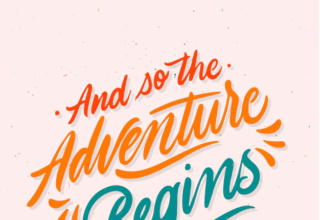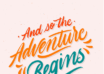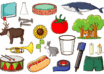You’ve probably seen an Audio Video Interleave file before and not even known it – it’s commonly abbreviated as “AVI.” AVI files are multimedia files made by Microsoft as part of its “video for Windows” technology. Mostly, this format is used for encoding video that’s playable through Windows Media Player or supported third-party players. If you’re on a Windows machine, or you’re downloading and viewing a lot of AVI files, you’ll want to know the benefits and limitations of these files.
Compression For Streaming
If you are sending an AVI file to someone, or you’re downloading the file from the Internet, it’s probably compressed. Uncompressed AVI files take up a lot of space. They’re hard to manage in this “raw” state, and almost no one wants to pay the extra bandwidth costs to transmit the video this way. That’s where compression comes into play.
There are generally two types of compression you can use or will run into when downloading files: lossy and lossless. Lossy compression is what it sounds like. It’s a compression scheme that reduces the file size by permanently eliminating redundant information from the file. Part of the original data is retained and reproduced. Most video and audio compressions can reduce the file size in such a way so as to make the resulting compressed file perceptible indistinguishable from the uncompressed file.
In other words, most people won’t notice the difference between the compressed and uncompressed versions. In some cases, it’s impossible to tell the difference because what’s removed are noises that are at the end-range of what’s possible for the human ear to pick up. In other cases, a trained audiophile can tell the difference, but it’s a slight difference.
A general audience wouldn’t be able to perceive any difference after the compression.
The other type of compression is lossless. In lossless compression, no data is removed. Rather, it’s compressed in such a way so as to reduce the file size approximately 50 to 60 percent. When it’s “unpacked,” the file returns to its normal size.
Opening and Playing AVI Files
When opening AVI files, all you need is a compatible media player. On a Windows machine, the most popular is the Windows Media Player. AVI files can also be very different from one another because they can be encoded using a variety of different video and audio codecs. You can either let Windows Media Player open and play the files or choose another program, like VLC Media Player and let it choose what codecs are required to open and play it.
Conversion Options
If you don’t want to play the file as an AVI file, or if you’re unable to play it because you’re on a Mac or you don’t like Windows Media Player, you can always convert the file. File conversion involves changing the file type or container to another that can be played on your chosen media player.
One program out there that makes short work of AVI files is YTD – the YouTube Downloader app. There’s a free and paid version – with the paid version selling for just under $30 a year. It will convert your AVI files with a few clicks and make them playable on almost any media player on the market. Remember to respect IP when using downloaded content.
Limitations Of AVI Files
AVI is kind of an old technology. While it plays perfectly on Windows machines, there are some cases where better technology exists. For example, AVI files were introduced in the early 1990s. As such, the technology of this age did not provide a standardized way of encoding aspect ratio information.
This means that media players have to select the right aspect ratio manually. AVI files also do not generally contain time codes. This affects the usability of such files for some applications like television and movie post-production.
Finally, AVI does not contain any compression techniques that are necessary for future video frame data beyond the current frame.
This limits its use going forward, as movies and T.V. becomes more interactive and as users demand more data and analytics with what they’re watching. There’s just no good way to give it to them using the AVI file format.
That doesn’t mean that it’s a useless file technology though. And, it doesn’t mean that there’s no options for older files. The technology behind file conversions allows older video to overcome these limitations. Videos can be copied or re-encoded into a different format which does offer the user more advanced features.
It’s not like in “the old days” where VCDs had to be completely replaced by DVDs. This is not a battle of hardware – rather, it’s a battle of software. And, as long as the virtual data can be copied, in most cases even old technology can be updated if only indirectly.
Melissa Price first worked with computers helping her brother rebuild systems from scraps. Since then she has taken her passion and skills for technology and turned them into a lifelong career in IT and blogging on tech sites.