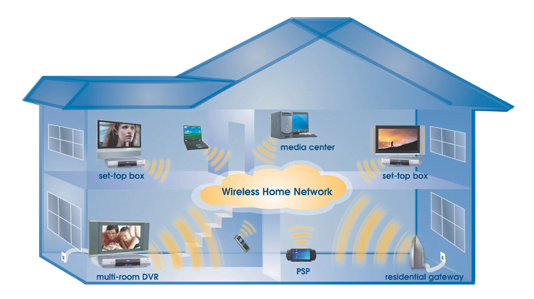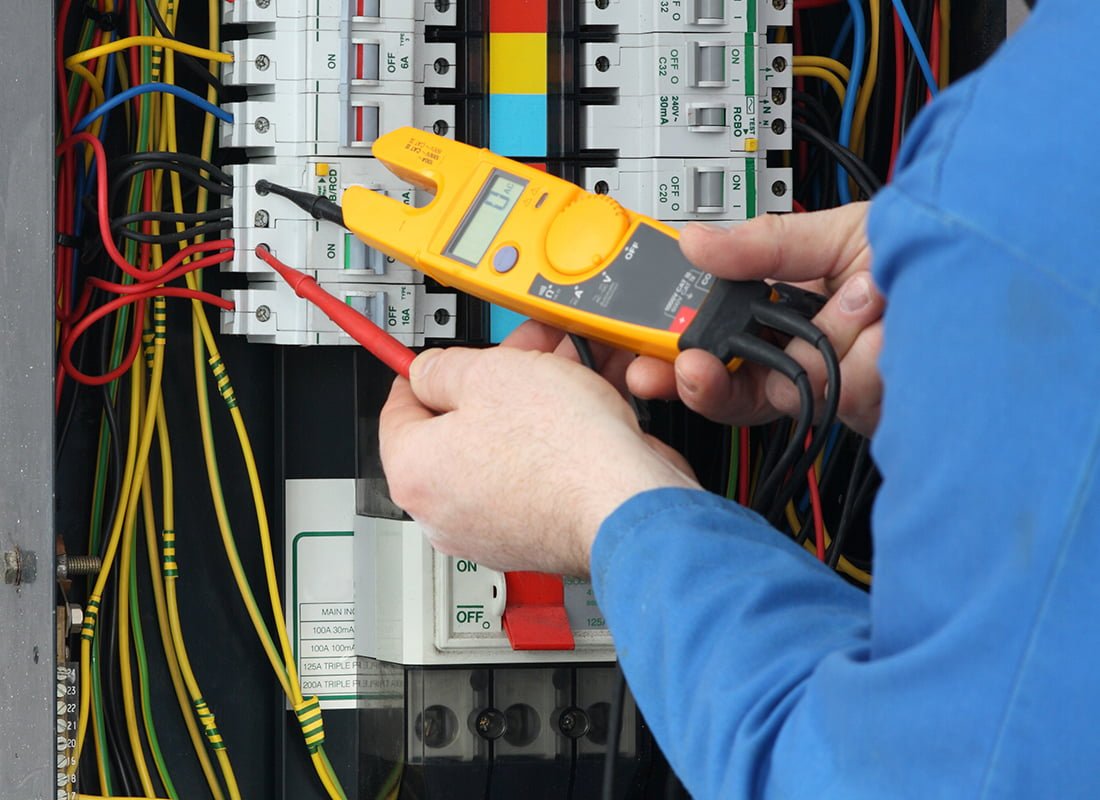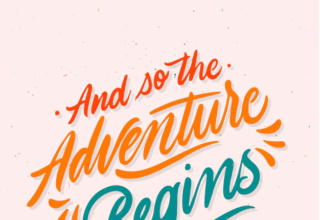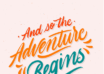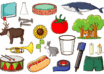The fact that we’re living in an interconnected world is often taken for granted. With all in one TV and internet offers available today, there are more homes ‘connected’ to the internet today than ever before. While this is a good thing, especially for sharing information, it comes with its own challenges.
More people are investing in ‘smart’ home devices such as smart thermostats, washing machines, TVs and security systems. These ‘smart’ devices are able to connect to the home internet network for greater integration. This promises greater convenience for home owners. However, increased connectivity also means that we are more vulnerable to hackers and other breaches of security.
Enhancing the security of your home’s wireless Network
- Change the administrator credentials
This may seem obvious, but many people don’t bother with changing the default administrator credentials that were used in setting up their homes’ networks. The problem with not changing this information is that these default credentials are often the same for thousands of other such devices. This therefore leaves you vulnerable to hackers.
Modifying your password and other credentials makes it much harder for a hacker to access the network. In many cases, your service provider will give you instructions on how to change these credentials.
- Choose a unique and strong password
Avoid using obvious names such as those of your family members or your surname. Many people use these and this makes it easy for hackers to get through. It also makes it easy for neighbors who know you to access your network and share your bandwidth.
Instead, choose unique names that include numbers or special characters where possible. Your password should be around 20 characters in length. You can test the strength of your password on various websites online.
- Enable network encryption
Encryption is useful as it ensures that your wireless signals are unusable to third party software this is unauthorized. You have various options for encryption when it comes to home wireless networks. These include WPA, WEP and WPA2. WPA2 is the preferred for home network security because it offers a greater level of security.
- Turn off Wi-Fi Protected Setup (WPS)
WPS enable you to easily set up encrypted wireless connections to your home’s network. Devices that want to connect to your network would need to enter a 4 to 8 digit number to gain access. This number is usually printed on a sticker affixed to your router.
Though it sounds secure, the problem with WPS is that it can be cracked by persistence. If the hacker is persistent enough, they can gain access by trying all combinations of numbers they can think of. This is because there is no set number of times that you can enter the wrong code before you are shut out.
The WPS feature is often turned on automatically. Be sure to turn it off manually every time your router is on.
- Disable or turn off your network when not in use
If you’re not using your network, turn it off or disable it. This means your network will be off when you’re at work or away from home for any reason. This discourages hackers from listening to your network.